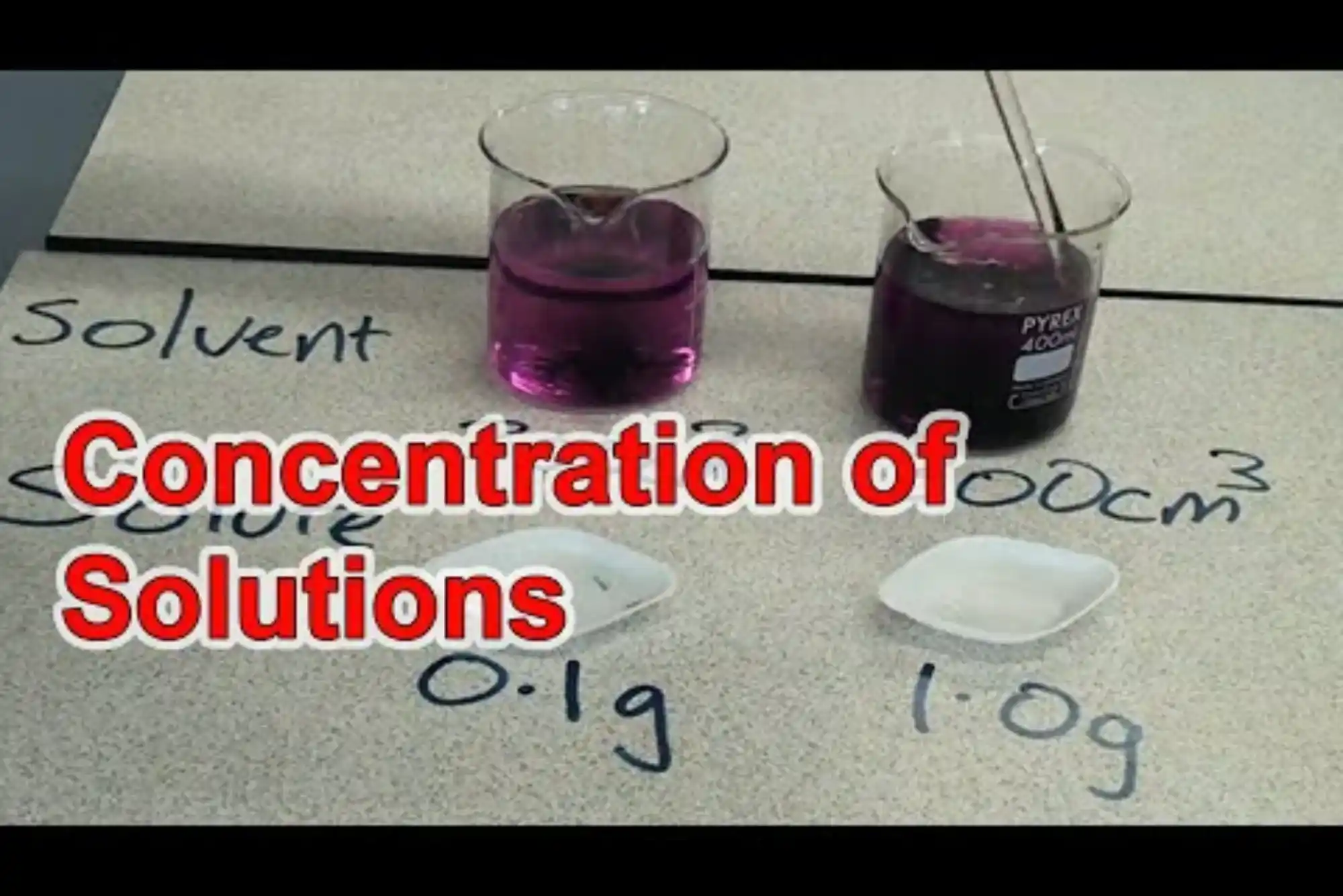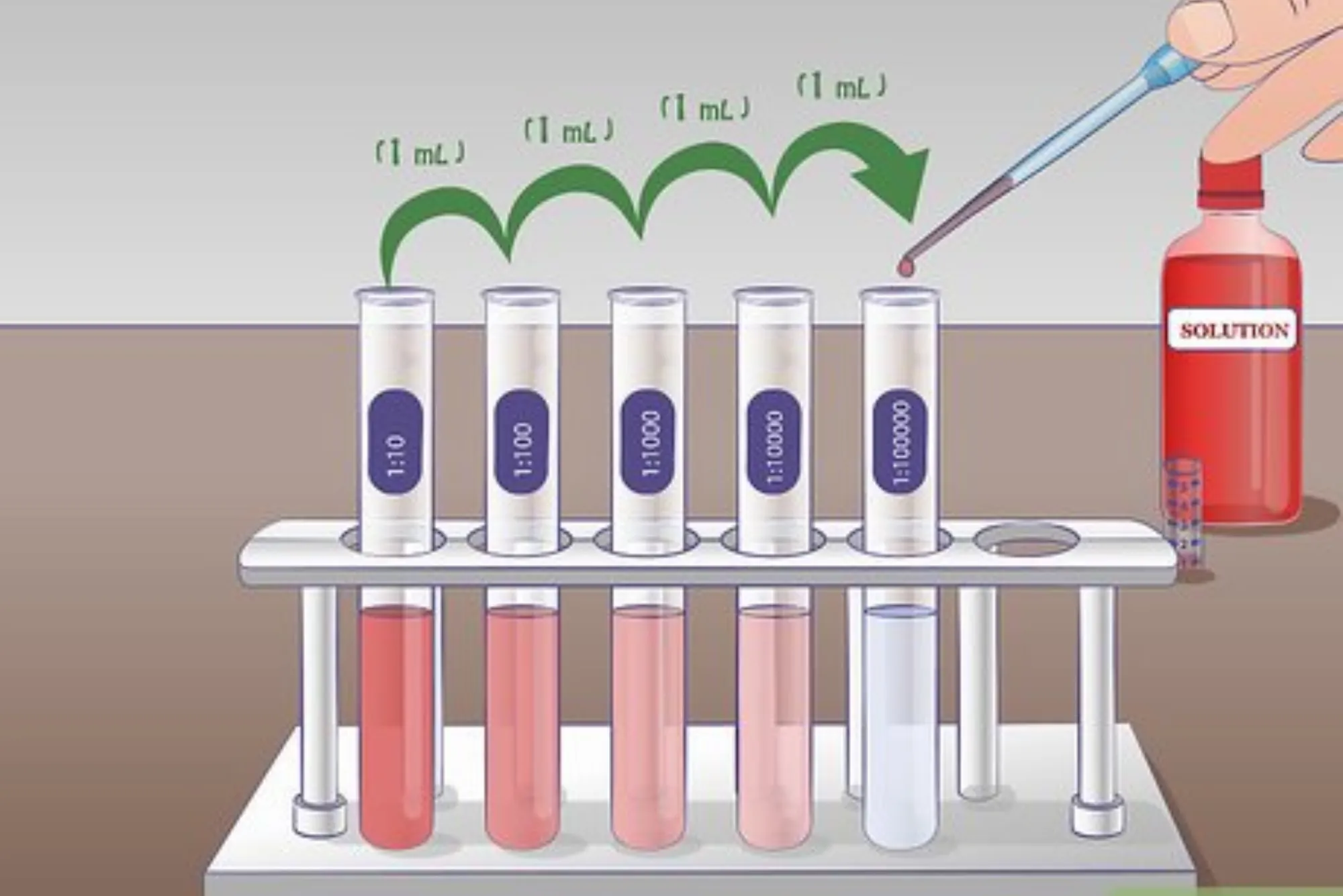In today’s fast-paced digital landscape, managing client projects efficiently is essential for business growth. While traditional project management tools offer valuable features, they often lack the client-centric focus that Customer Relationship Management (CRM) software brings. Businesses are increasingly turning to CRM platforms that combine client communication, task tracking, and workflow automation under one roof.
But with so many CRM options available, which one truly stands out as the best for managing client projects? This article explores the leading CRMs tailored for project management, their strengths, and how to choose the right one for your business.
Why Use a CRM for Project Management?
A CRM system is traditionally used to manage customer relationships, sales pipelines, and marketing efforts. However, modern CRM platforms have evolved to include features like task management, time tracking, file sharing, and collaboration tools—making them viable alternatives to standalone project management tools.
Using a CRM for project management allows teams to:
Keep all client communications and project updates in one place
Automate workflows and reminders
Collaborate across departments more efficiently
Improve transparency with clients
In short, a CRM designed with project management capabilities bridges the gap between sales and service delivery, enhancing both internal productivity and client satisfaction.
Key Features to Look for in a CRM for Project Management
Before diving into the top CRMs, let’s identify what makes a CRM effective for project management:
Task Management: Ability to assign, schedule, and monitor tasks.
Client Collaboration: Secure portals or communication tools for real-time client updates.
Time Tracking: Logging hours spent on specific projects or tasks.
Workflow Automation: Automating routine steps like task assignment, reminders, or document requests.
Document Storage: Centralized location for contracts, deliverables, and project files.
Reporting & Dashboards: Real-time visibility into progress, bottlenecks, and timelines.
The best CRM for project management should seamlessly combine these features while remaining user-friendly and scalable.
Top CRMs for Managing Client Projects
1. HubSpot CRM + Projects
Best for: Businesses that need an all-in-one marketing, sales, and project management platform.
HubSpot CRM is well-known for its marketing automation and sales tracking capabilities. What many users don’t realize is that HubSpot also offers robust project management features through its “Projects” tool.
Task assignment and tracking
Timeline view for project scheduling
File attachments and notes per task
Integration with HubSpot’s email and communication tools
Pros: Seamless integration with customer data, free plan available, user-friendly interface.
Cons: Limited customization compared to dedicated project tools.
2. Zoho CRM + Zoho Projects
Best for: Small to medium-sized businesses looking for modular scalability.
Zoho offers both CRM and project management software that integrate perfectly together. This combination allows you to manage your sales pipeline while coordinating project delivery.
Gantt charts and time tracking
Automated workflows and blueprints
Shared calendars and collaboration tools
Customizable dashboards and reports
Pros: Highly customizable, affordable pricing tiers, strong ecosystem.
Cons: Steeper learning curve for beginners.
3. Insightly
Best for: Service-based businesses that require a mix of CRM and project execution tools.
Insightly is built with project management in mind and includes milestone tracking, pipeline automation, and robust contact management.
Convert opportunities directly into projects
Manage tasks, dependencies, and timelines
Visual kanban-style views
Email tracking and calendar sync
Pros: Deep CRM-project integration, intuitive UI.
Cons: Some features limited to higher-tier plans.
4. Monday.com
Best for: Teams prioritizing visual workflows and customizable boards.
While Monday.com is often categorized as a project management tool, it also includes CRM features such as lead tracking, contact databases, and deal management.
Pre-built CRM and project templates
Timeline, Gantt, and calendar views
Automations and integrations with 40+ apps
Excellent collaboration features
Pros: Visually intuitive, flexible for different industries.
Cons: CRM features not as robust as traditional CRMs.
5. ClickUp
Best for: Tech-savvy teams needing deep customization and workflow automation.
ClickUp combines task management, documentation, and communication with CRM functionality via custom fields and views.
CRM templates with full project integration
Time tracking, goals, and sprints
Chat, document sharing, and wikis
Automations and API access
Pros: Extremely customizable, affordable even for small teams.
Cons: Can be overwhelming due to the number of features.
Which Is the Best CRM for Project Management?
Choosing the best CRM for project management depends heavily on your team’s structure, client base, and workflow preferences.
For simplicity and integration: HubSpot CRM
For full control and modular apps: Zoho CRM + Projects
For service-oriented teams: Insightly
For visual project boards: Monday.com
For power users and automation fans: ClickUp
If your main goal is to streamline communication and track tasks directly related to clients, a CRM with built-in project capabilities (like Insightly or Zoho) is ideal. However, if your team is already using a project-focused platform, integrating that with a CRM (e.g., using HubSpot and Asana together) might be a better approach.
Final Thoughts
As businesses evolve and client expectations increase, using the right tools becomes critical. A traditional CRM can manage leads and sales, but the best CRM for project management brings sales, service, and delivery into a unified platform.
By choosing a CRM that also supports task tracking, collaboration, and workflow automation, you reduce tool fatigue, enhance team productivity, and ultimately improve client satisfaction.
Whether you’re a startup, agency, or service provider, investing in a CRM that aligns with your project workflows can give you a strategic edge in client management and operational efficiency.